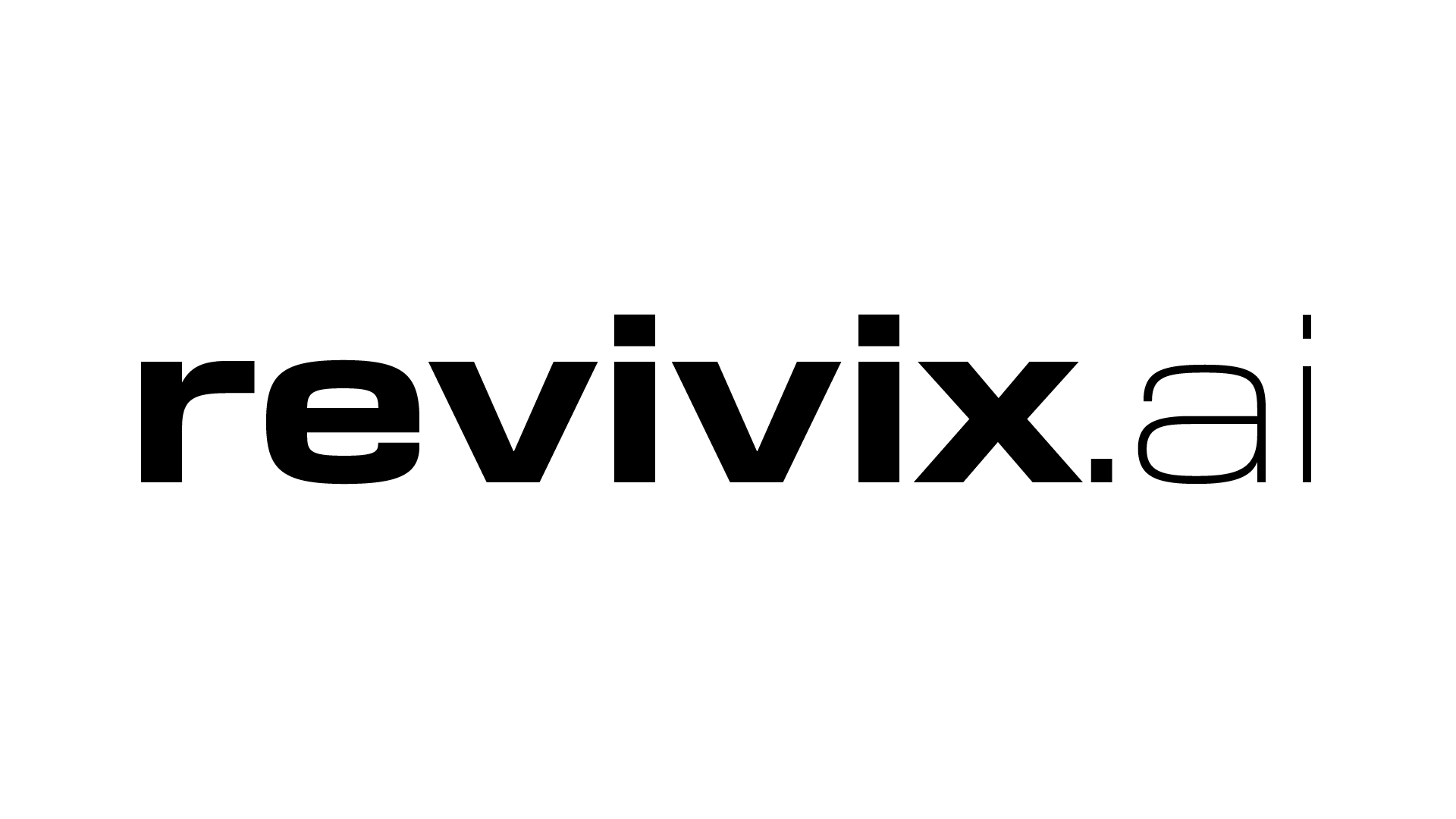· Revivix Team · Sales Automation · 3 min read
A Beginner’s Guide to Integrating AI Into Your Sales Process
Curious about bringing AI into your sales workflow but not sure where to start? This guide walks you through simple, practical ways to integrate AI tools into every stage of your sales cycle.

A Beginner’s Guide to Integrating AI Into Your Sales Process
If you’re in sales, you’ve probably heard a dozen times that AI is “revolutionizing the industry.”
But what does that actually mean?
The truth is: you don’t need to be a tech company or an AI expert to start using it. With the right approach, even small sales teams—or solo reps—can use AI to save time, work smarter, and close more deals.
Here’s a practical, non-intimidating guide to integrating AI into your sales process.
1. Start With One Workflow
The easiest way to get started with AI is to pick one part of your sales process that feels repetitive, time-consuming, or inconsistent.
Good candidates include:
- Writing cold outreach emails
- Logging notes into your CRM
- Prioritizing follow-ups
- Researching leads before a call
Pick one, then ask: “How could I automate or speed this up with AI?”
2. Choose the Right Tools (Without Overbuying)
You don’t need an enterprise stack to get started. Here are a few beginner-friendly tools:
- ChatGPT / Claude — for email writing, research, summarizing notes
- Fireflies.ai or Otter — for call transcription and meeting summaries
- Apollo, Lavender, or Regie.ai — for AI-powered sales outreach
- Revivix for business automation, especially chatbots and turning aged leads into new conversions.
Start with free tiers or trials, test for one week, then decide what sticks.

3. Use AI to Write—but Keep Your Voice
Let’s be clear: AI is great at first drafts, but your tone still matters.
When writing with AI:
- Provide good examples of your writing style
- Use prompts like “make this more casual” or “shorten this to 3 sentences”
- Always review and tweak before sending
Think of it as a writing partner, not a replacement.
4. Automate Follow-Ups and Reminders
One of the biggest gaps in sales is inconsistent follow-up. AI can help you:
- Set rules-based reminders (e.g. “follow up if no response in 3 days”)
- Draft personalized check-ins that reference prior conversations or content
- Use CRM tools to flag the highest-priority leads based on behavior
Over time, this consistency builds more pipeline and trust.
5. Use AI to Analyze What’s Working
You don’t need a data scientist to get insights from your own numbers.
Upload your sales sheet or CRM export to ChatGPT (or use tools like Tableau + GPT integrations) and ask:
- “Which reps had the highest close rate this month?”
- “What types of leads are converting the fastest?”
- “Which email sequences performed best?”
AI doesn’t just automate. It helps you learn faster.
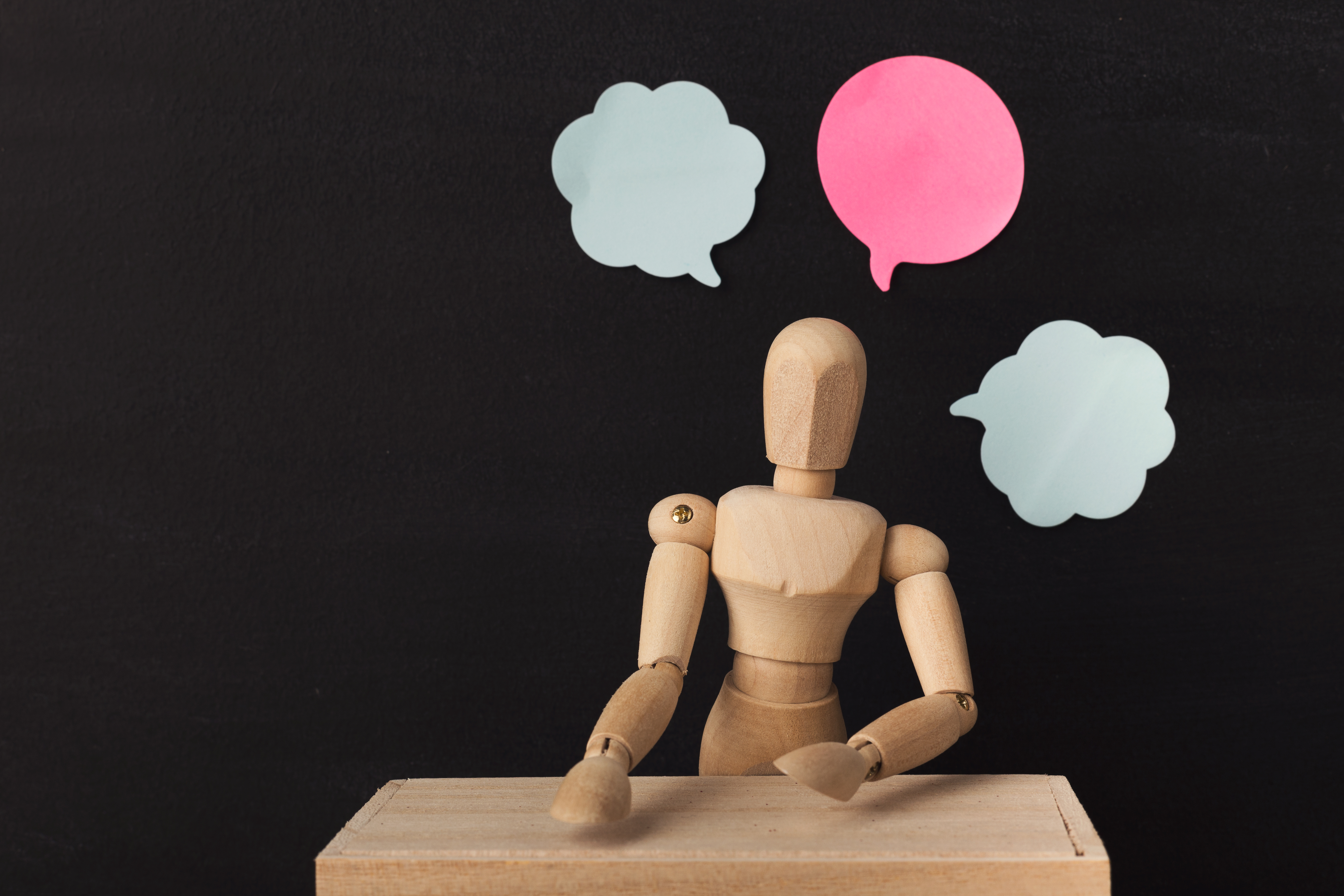
Final Thoughts
AI isn’t about replacing your hustle. It’s about amplifying it.
Start small. Automate the things that drain your energy. Use AI to sharpen your messaging, save your time, and surface the insights you’ve been too busy to look for.
One tool. One workflow. One week.
That’s all it takes to start.
Sales teams that learn how to work with AI today will be the ones winning tomorrow.