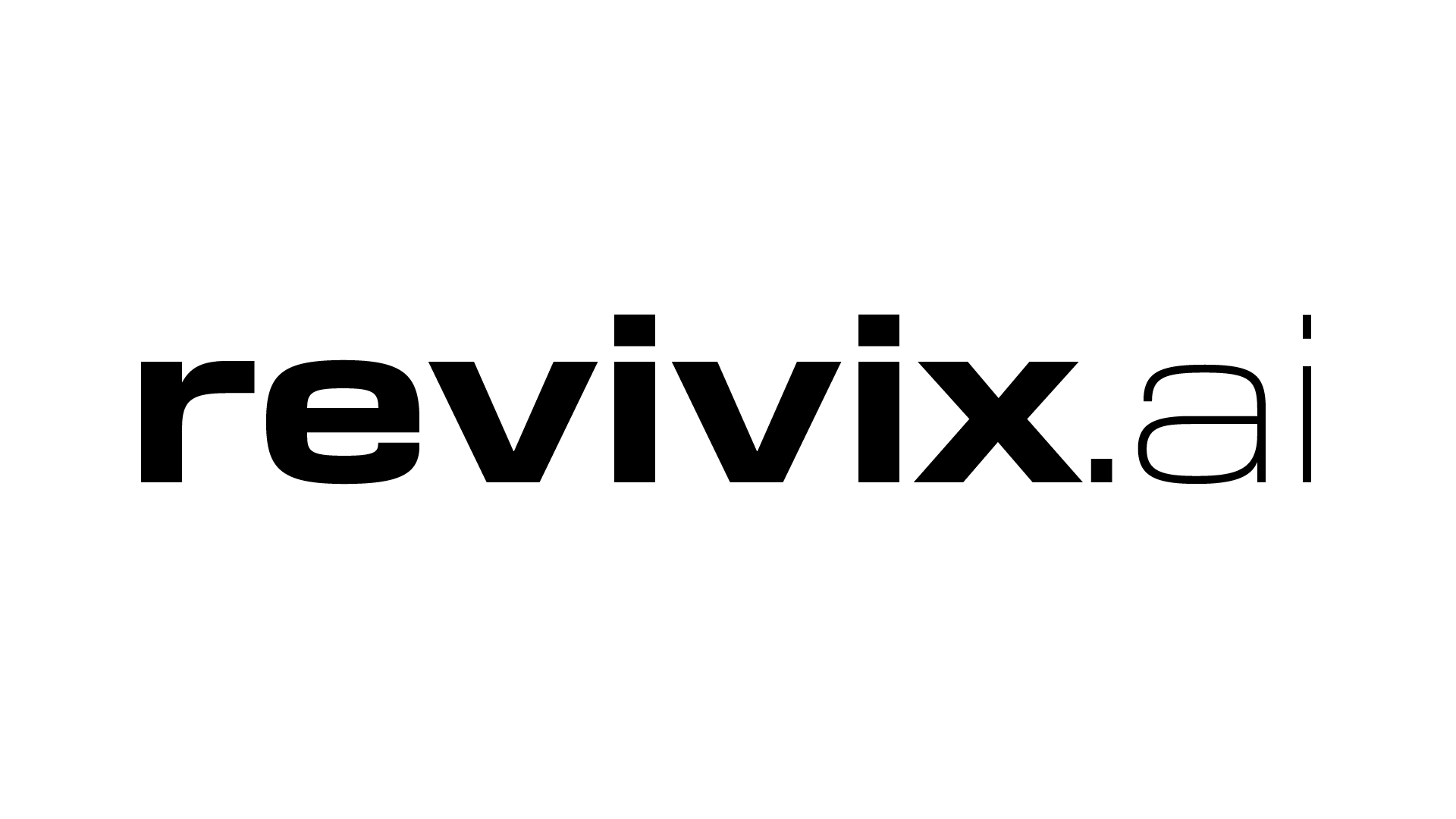· Revivix Team · Getting Started · 3 min read
When the Computer Feels Smarter Than You - A Friendly Guide to Trying AI Anyway
Curious about AI but not sure where to start? This guide is for the tech-shy, the overwhelmed, and the people who feel like their laptop might actually be mocking them. No jargon. No shame. Just simple tips to help you try AI for the first time.
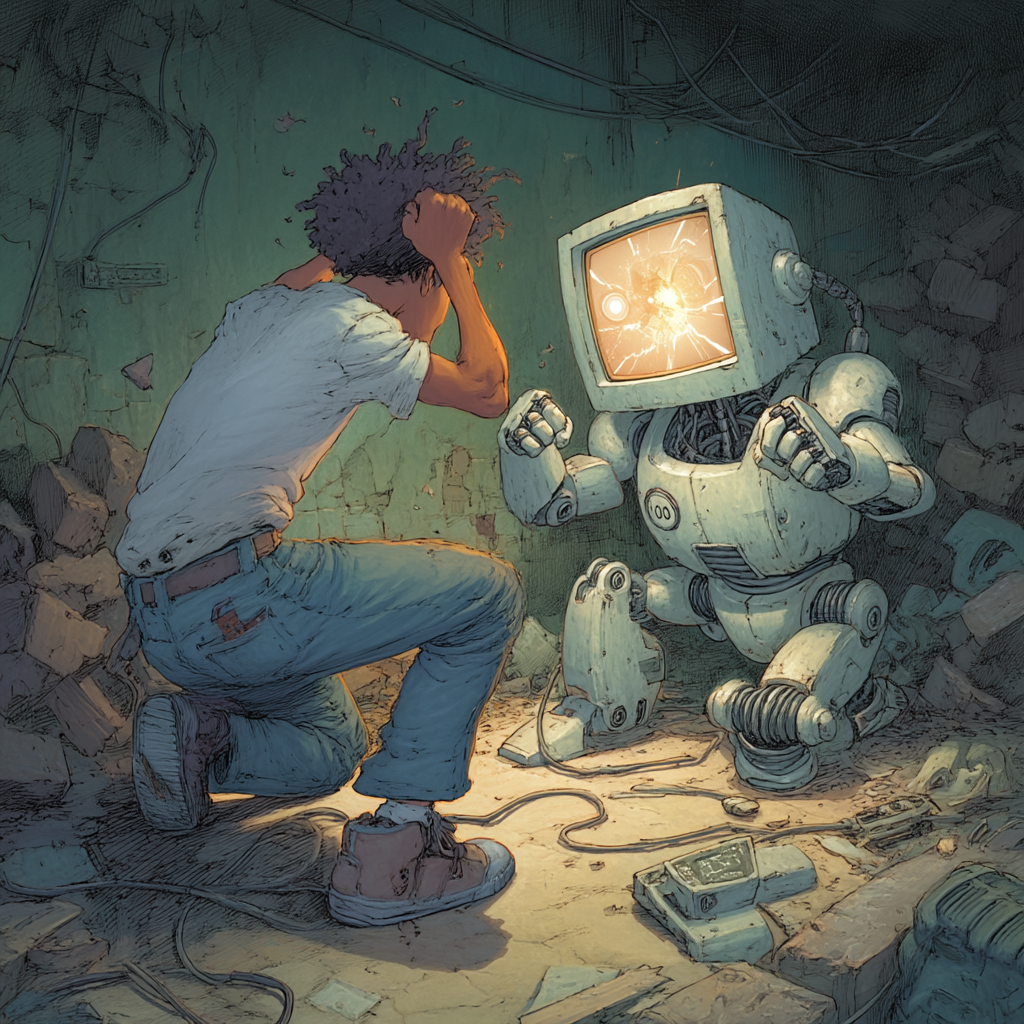
When the Computer Feels Smarter Than You: A Friendly Guide to Trying AI Anyway
Let’s be real for a second:
If you’ve ever yelled at your laptop, hit “Remind Me Tomorrow” on every update, or felt like your smart speaker was judging you—this post is for you.
AI can seem intimidating. All the acronyms, weird app names, and Silicon Valley buzzwords make it feel like you need a tech degree to get started.
You don’t.
Here’s a friendly, no-pressure guide to using AI tools even if you’re not a “tech person.”
1. You Don’t Have to Understand How It Works to Use It
You use a microwave without knowing how magnetrons work. Same with AI.
You don’t need to know what a “large language model” is. You just need to know what to ask it to do.
Try something like:
“Write a polite email to my landlord asking for a rent extension.”
Or:
“Summarize this long news article in 5 bullet points.”
The tech is doing the hard part. You just have to tell it what you need.
2. Pick One Tiny Problem and Start There
Don’t try to “optimize your life with AI.”
Just pick something annoying. Like:
- Writing thank-you notes
- Rewording a resume bullet point
- Planning a grocery list
- Making sense of a confusing email from your insurance company
Then ask an AI tool (like ChatGPT) to help you with it. One win is all it takes.

3. Talk to AI Like You’d Talk to a Friend Who Owes You a Favor
Be direct. Be casual. Be honest.
You can literally type:
“Hey, I’m not good at writing. Can you help me sound confident in this email to my boss?”
Or:
“I don’t know how to plan a healthy week of meals. Can you give me something simple?”
The more real you are, the better it works.
4. Don’t Worry About Breaking It
Good news: you can’t hurt its feelings. And you won’t crash your computer by typing the wrong thing.
The worst thing that’ll happen? It gives you a weird answer. Just ask again, or tweak your question.
This isn’t a test. There are no wrong answers. It’s a tool—not a judgmental robot overlord.
5. Try These 5 “First Prompts” If You’re Stuck
- “Explain how mortgage rates work like I’m in 5th grade.”
- “Give me 5 dinner ideas using chicken and broccoli.”
- “Help me write a nice birthday message that doesn’t sound cheesy.”
- “What should I pack for a 4-day trip to Seattle in spring?”
- “Tell me 3 things I can do this weekend that don’t involve my phone.”
Easy, right?
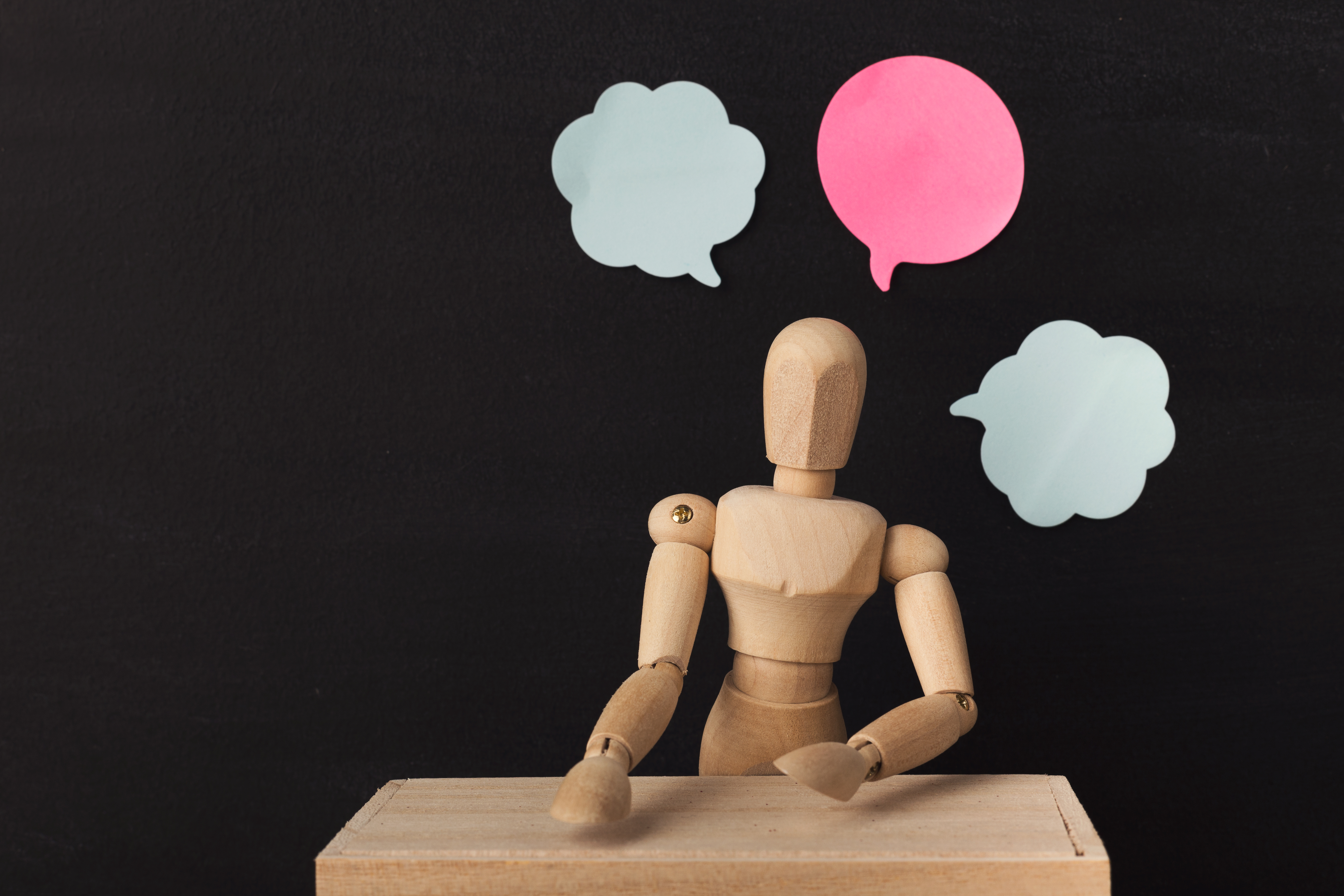
Final Thoughts
Trying AI doesn’t mean you’re “doing tech.”
It just means you’re open to shortcuts. Smarter help. A little less stress.
So if the computer feels smarter than you—it’s not. It’s just finally ready to help.
And no, it’s not actually judging you for hitting snooze again.